
- About
- Expertise
- Solutions
- Microsoft (Office) 365 Migration Services
- SharePoint Migration Consulting Services
- IT Divestiture & Carve-Out Consulting Services
- IT Merger and Acquisition (M&A) Integration Services
- Data Center to Azure Migration Services
- Migrate from Box & Dropbox to Microsoft (Office) 365
- Google Workspace (G Suite) Migrations to Microsoft 365
- Migrate Your File Server to Microsoft Office 365
- Business Process Automation & Application Consulting Services
- Enterprise Collaboration Consulting
- IT Security & Cybersecurity Compliance Consulting Services
- vCTO
- Modern Desktop
- Endpoint + Desktop Management
- Project Management
- Microsoft (Office) 365 Migration Services
- News & Events
- Blog
- Contact
- Schedule Consultation
- Search
- Data Privacy Consulting: Secure & Protect Your Information

Onboard Your Team’s AI Assistant with Ease
Bring AI and Large Language Model (LLM) technology directly into your Microsoft apps with our Copilot consulting services.
The AdaptivEdge team has years of experience helping clients prepare for and adopt new applications and technologies, and our approach focuses on technical readiness, end-user adoption, and return on investment to help you deploy Copilot. While Copilot itself is relatively new, our team has been using it internally and providing clients with demonstrations, readiness assessments, configuration, training, and support since early 2024.
Consulting Solutions for Every Copilot Tool
Access expert advice for all of Copilot’s features, including:
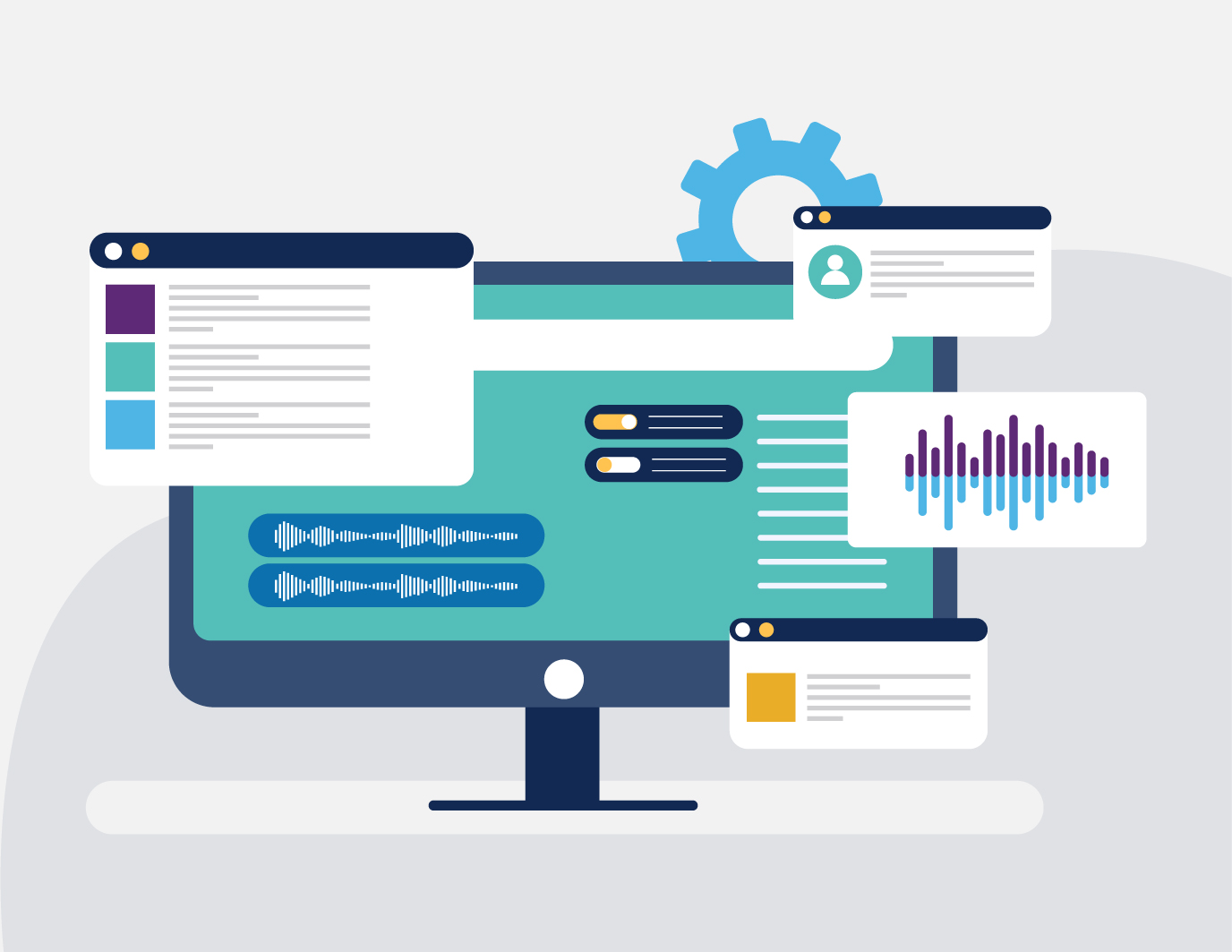
Content Creation & Editing
Accelerate your content creation and editing workflows with Copilot’s robust content tools for every stage of the content process:
- Research – Before you put pen to paper (metaphorically), Copilot can speed up your research process by summarizing the key points of long documents and accessing the internet to gather information from internal and external sources.
- Drafting – This is where Copilot excels. It can consult sources to create original, coherent, articulate drafts across many content formats (report, presentation, brochure, etc.), shorten or lengthen content as needed, and adjust tone to be more or less formal.
- Editing – Let Copilot proofread and correct punctuation, grammar, and style errors, and improve your style with suggestions to make your content clear and concise.
Task Automation
Automate tasks and take shortcuts with a virtual assistant that can read your email, highlight unread messages from previous weeks, set reminders, and recap meetings. Integrate with Power Automate for even more advanced workflow streamlining for data entry, notifications, and approvals.
Data Analysis & Visualization
Boost your Excel skills with natural language prompting. Copilot can create graphs, perform data modifications, create formulas, and uncover insights for you. Integrate with Power BI for more advanced data visualizations, including plots, graphs, charts, and histograms.
Advanced Capabilities with Copilot Studio
Copilot comes in two “flavors”: Copilot for Microsoft 365 and Copilot Studio. Copilot for M365 is the standard experience that will be right for most teams. Copilot Studio builds on this by adding the option to create custom Copilots using natural language or a graphical interface. This typically interfaces with users via a Teams bot, but we can help you integrate with SharePoint or other custom applications. You’ll then be able to create specialized Copilots for particular use cases (e.g., IT Help Desk Copilot).
Copilot Studio can also integrate with Azure AI Search to extend Azure AI and the LLM beyond your Microsoft 365 content. This supports native Microsoft platforms and many partner connectors to bring data from apps like Salesforce, SAP, ServiceNow, and JIRA into the Azure AI and LLM models. Ask us about Copilot Studio if connectors like this could provide value to your business.

Meet Your Copilot Consultant
Alex has specialized in Microsoft’s collaboration and content tools along with the Power Platform, helping many of our customers enhance productivity using automation. While it’s still relatively new, Copilot fits right into Alex’s skillset, and he’s excited to help more businesses get started with this powerful tool.
Get to know Alex more on our team page:
5 Steps to Onboard Your Copilot Assistant
Once you get started with AdaptivEdge Copilot consulting, we take a customized approach by leveraging your organization’s content and business use cases. The process generally follows these steps:
- We’ll hold consultative interviews with executives and stakeholders to understand the content, information architecture and business use cases for Copilot.
- Next, your consultant will help you perform a Microsoft 365 sensitive data scan and review existing DLP policies to assess Copilot security and governance readiness.
- We’ll create a plan to address security, compliance, and governance risks related to Copilot deployment.
- Your consultant will conduct real-time, interactive demonstrations customized for your various departments and audiences.
- We’ll create a deployment and adoption roadmap, including a financial analysis of costs and return on investment.


