
- About
- Expertise
- Solutions
- Microsoft (Office) 365 Migration Services
- SharePoint Migration Consulting Services
- IT Divestiture & Carve-Out Consulting Services
- IT Merger and Acquisition (M&A) Integration Services
- Data Center to Azure Migration Services
- Migrate from Box & Dropbox to Microsoft (Office) 365
- Google Workspace (G Suite) Migrations to Microsoft 365
- Migrate Your File Server to Microsoft Office 365
- Business Process Automation & Application Consulting Services
- Enterprise Collaboration Consulting
- IT Security & Cybersecurity Compliance Consulting Services
- vCTO
- Modern Desktop
- Endpoint + Desktop Management
- Project Management
- Microsoft (Office) 365 Migration Services
- News & Events
- Blog
- Contact
- Schedule Consultation
- Search
- Data Privacy Consulting: Secure & Protect Your Information

Application Development for All
Build custom applications without learning to code. Power Apps’ intuitive interface allows non-developers and business analysts to build robust applications that replace the scramble of cobbling together PDF forms, spreadsheets, and manual processes.
With over a decade of experience working with and training teams on no-code/low-code app products, AdaptivEdge can help your stakeholders document requirements and design compelling Power Apps solutions to boost efficiency and reduce human error.
Master Every Tool Power Apps Has to Offer
Canvas Apps
Build apps from scratch within Canvas Apps and tailor them to your workflows. Integrating seamlessly with your other systems, Canvas Apps is ideal for businesses that need unique, task-specific solutions.
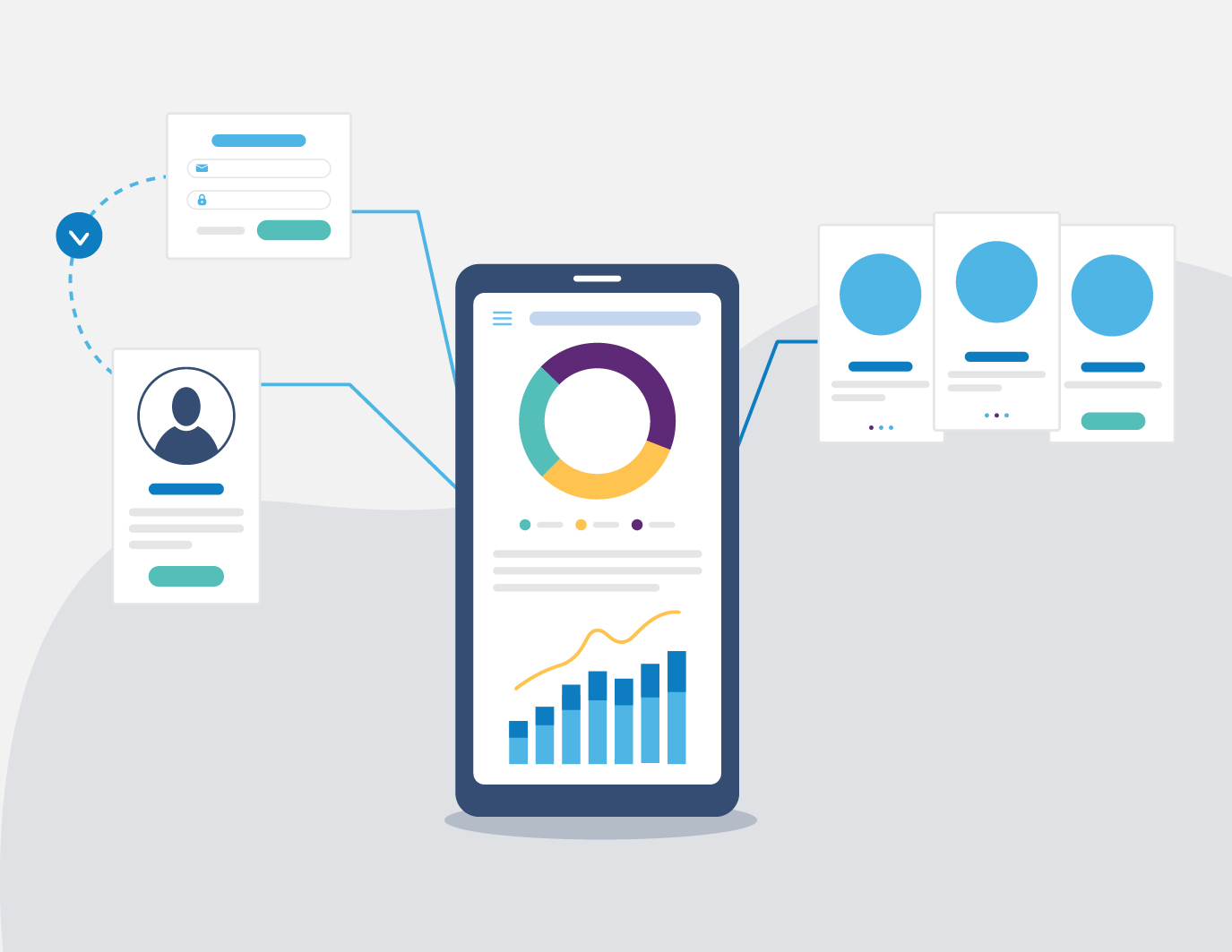
Model-Driven Apps
Use pre-configured layouts and components to create apps for managing complex data relationships and workflows. Model-driven apps provide a structured approach to minimize development time and prioritize efficiency and scalability.
AI Integrations
With AI Builder integrated into Power Apps, it’s easy to enhance applications with text recognition, sentiment analysis, and predictive modeling. These capabilities allow you to reap the benefits of AI’s automation and analytical abilities without requiring substantial technical experience.

Meet Your Power Apps Consultant
Alex Silva is your AdaptivEdge Power Apps specialist, and he’s looking forward to helping your team reach new productivity heights with streamlined processes and easy development.
Get to know Alex more on our team page:
Our 5-Step Power Apps Development Process
- Review existing data systems and conduct comprehensive stakeholder interviews to set goals.
- Design the data model and map data sources. Create wireframes and mockups for the app interface.
- Build data structures and ETL processes, develop the app based on the final design, and integrate the app with required systems and data sources.
- Conduct thorough application testing, data validation, and user acceptance training. Address bugs, issues, and new requirements raised.
- Deploy the Power App to the production environment. Train end users and technical administrators and provide ongoing support.


