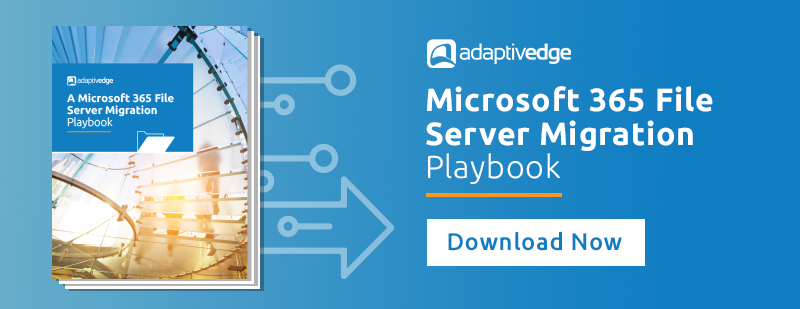- About
- Expertise
- Solutions
- Microsoft (Office) 365 Migration Services
- SharePoint Migration Consulting Services
- IT Divestiture & Carve-Out Consulting Services
- IT Merger and Acquisition (M&A) Integration Services
- Data Center to Azure Migration Services
- Migrate from Box & Dropbox to Microsoft (Office) 365
- Google Workspace (G Suite) Migrations to Microsoft 365
- Migrate Your File Server to Microsoft Office 365
- Business Process Automation & Application Consulting Services
- Enterprise Collaboration Consulting
- IT Security & Cybersecurity Compliance Consulting Services
- vCTO
- Modern Desktop
- Endpoint + Desktop Management
- Project Management
- Microsoft (Office) 365 Migration Services
- News & Events
- Blog
- Contact
- Schedule Consultation
- Search
- Data Privacy Consulting: Secure & Protect Your Information

Start Your Safe Move to the Cloud
While file server technology is now outdated, it’s nearly ubiquitous for organizations that have been around for more than 15 years. Moving to the cloud presents new opportunities to streamline operations and cut expenses. However, transferring decades’ worth of sensitive data is a major undertaking that should not be attempted without professional guidance.
At AdaptivEdge, we’ve helped many organizations move from file servers to Microsoft 365. We emphasize using your migration as an opportunity to reorganize, helping you use a fresh, cloud-based approach rather than replicating old paradigms best left behind with your old servers.
A Note on Microsoft 365 vs. Office 365
Moving from a file server to Microsoft? During your research, you might see both Microsoft 365 and Office 365 listed as potential destinations. Microsoft 365 is the new name for what was once called Office 365, but you may continue to see organizations using them interchangeably since the change is relatively recent. As long as you’re looking to move your file server content to Microsoft, you’re in the right place!
Why Migrate Your File Server to Microsoft Office?
If your organization subscribes to Microsoft 365, you likely already have access to SharePoint Online and OneDrive for Business. Both of these applications are cloud-based products capable of replacing and enhancing your traditional file server. (If you’re not a Microsoft customer yet, there are plenty of great reasons to migrate to Microsoft in addition to sunsetting your file server.)

Enhanced Productivity with SharePoint & More
On-premises file servers lack the standard collaboration and productivity capabilities of Microsoft’s cloud solutions. For example, SharePoint Online provides co-authoring, allowing multiple people to edit a file simultaneously, and versioning, ensuring that every change is tracked and can be referenced.
Additionally, storing documents in the Microsoft Cloud provides integration with the rest of the platform and powerful business automation capabilities via Power Automate. Finally, future AI tools such as Copilot, Copilot Studio, and Azure AI will require content accessible to the Microsoft Cloud.
On-Premises File Servers Put Data at Risk
In some ways, file servers are more secure because they don’t connect to the internet; however, their file-sharing capabilities are far less secure than what you can accomplish within Microsoft 365. When using traditional file servers, users can’t share documents with external trusted parties, making it common practice to send documents via email or third-party sharing services. These methods are often not approved or monitored by the IT department. Known as “shadow IT,” these practices unnecessarily put sensitive data at risk.
Another major issue is that many on-premises file server implementations restrict easy access to specific sites and departments, which can quickly hamper collaboration and contribute to data silos.
A shift to a cloud-based solution powered by Microsoft 365 can enable:
- Reduced cost and streamlined overhead compared to operating an on-premises file server.
- Protection through Microsoft’s advanced security features and tools.
- Increased productivity through streamlined file storage, access, and sharing across the organization for remote and on-site employees alike. Files are fully searchable; users can collaborate on the same document simultaneously.
- Access to Microsoft’s extensive suite of resources to ensure compliance with regulations governing sensitive or private data.

Meet Your File Server Migration Consultant
As your File Server Migration expert, Jade brings experience in diverse migration projects, SharePoint administration, and helping organizations navigate change management through end-user training.
Get to know Jade more on our team page:
Your File Server Migration Plan
Many organizations recognize the potential of a cloud-based alternative to their on-premises file server. But where to begin planning and executing a migration?
We’re ready to help every step of the way.
Instead of a “lift and shift” — replicating your existing file structure in the cloud — our approach seeks to leverage cloud migration as a unique opportunity to secure and optimize your organization’s information architecture.
Our file server-to-Microsoft 365 migration process includes:
- Stakeholder communication to ensure transparency, generate buy-in, and report on milestones.
- Discovery and analysis, starting with a meticulous inventory and indexing process to identify sensitive data and filter out redundant or out-of-date files.
- Design and planning of the Microsoft 365 environment to ensure a smooth user experience and logical, intuitive information architecture.
- Pilot migration to validate your solution and generate initial feedback.
- Migration seeding designed to copy content from source to target without business disruption and allow for validation prior to cutover.
- End-user training with a focus on continuous learning, including task-based training videos.
- Cutover and Go-Live using a phased, methodical approach to minimize disruptions.
- Support to encourage successful adoption and the maximum possible long-term ROI.